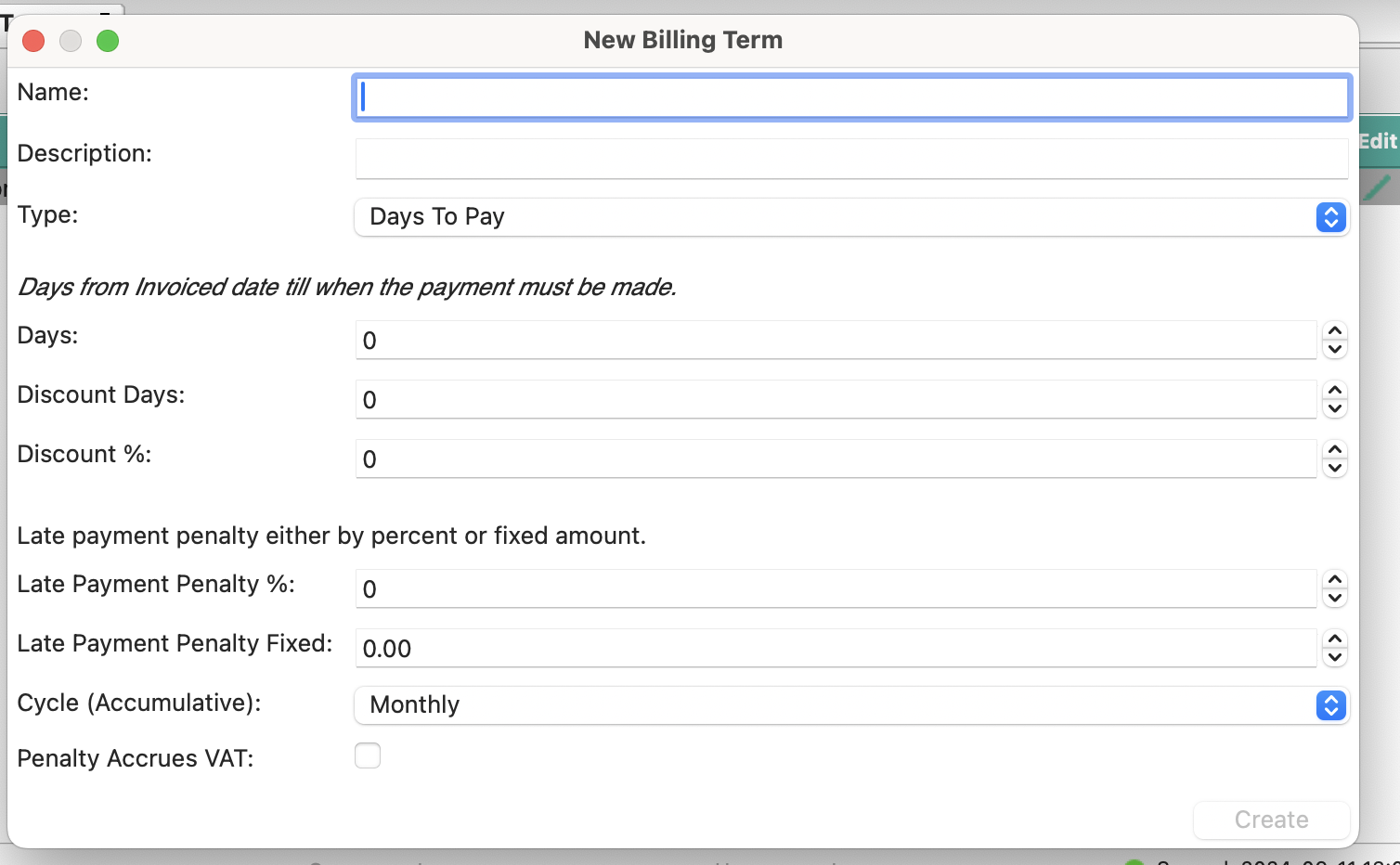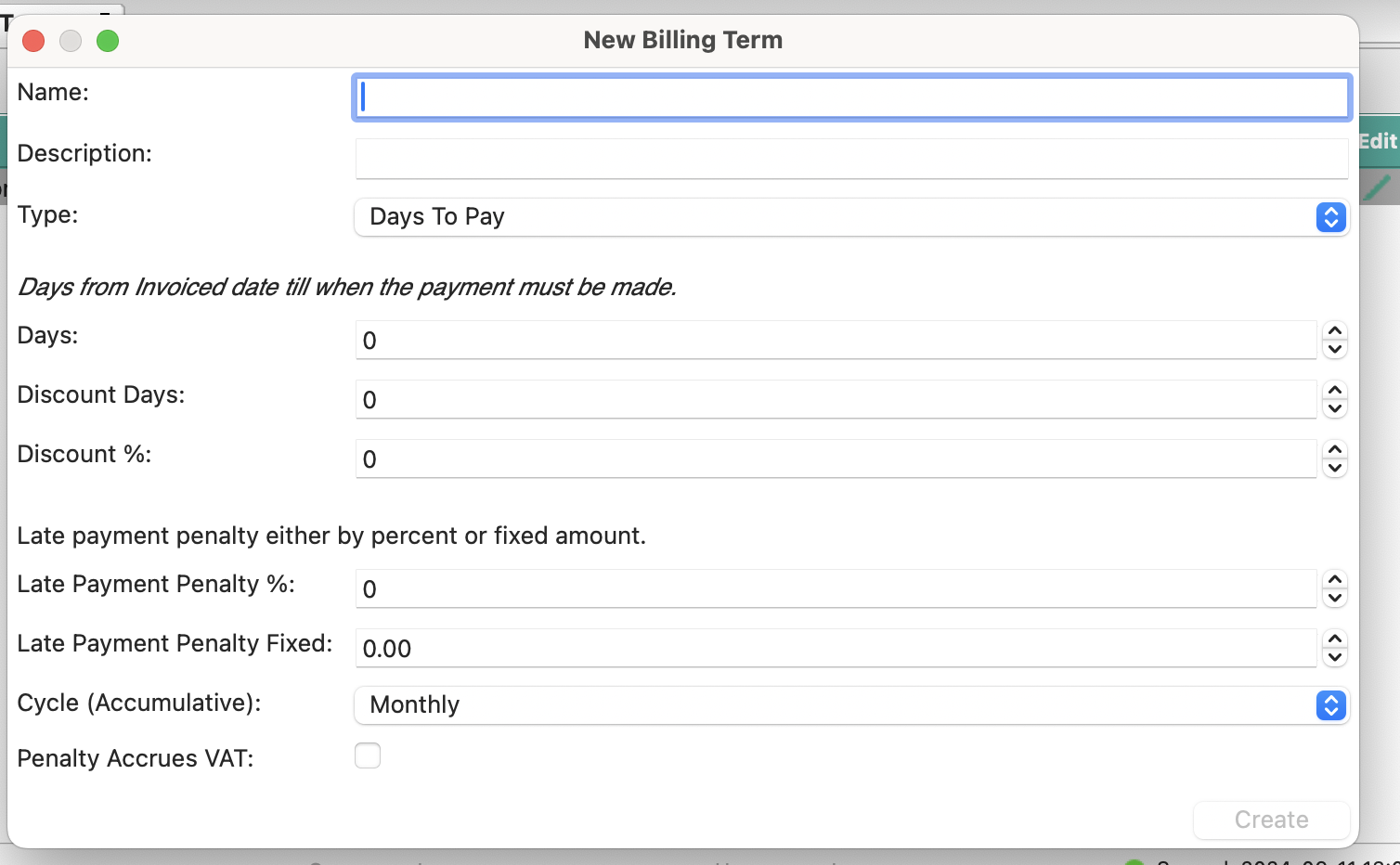Billing Terms
Where to find all Billing Terms
To access the “Billing Terms” Click on the “Company” menu then select the “Billing Terms” Option.
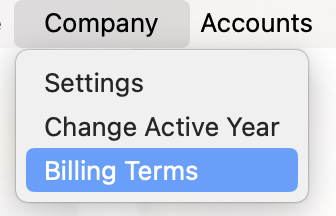
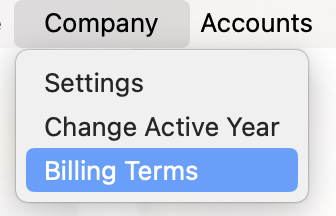
The Billing Terms dashboard will open showing all existing billing terms.
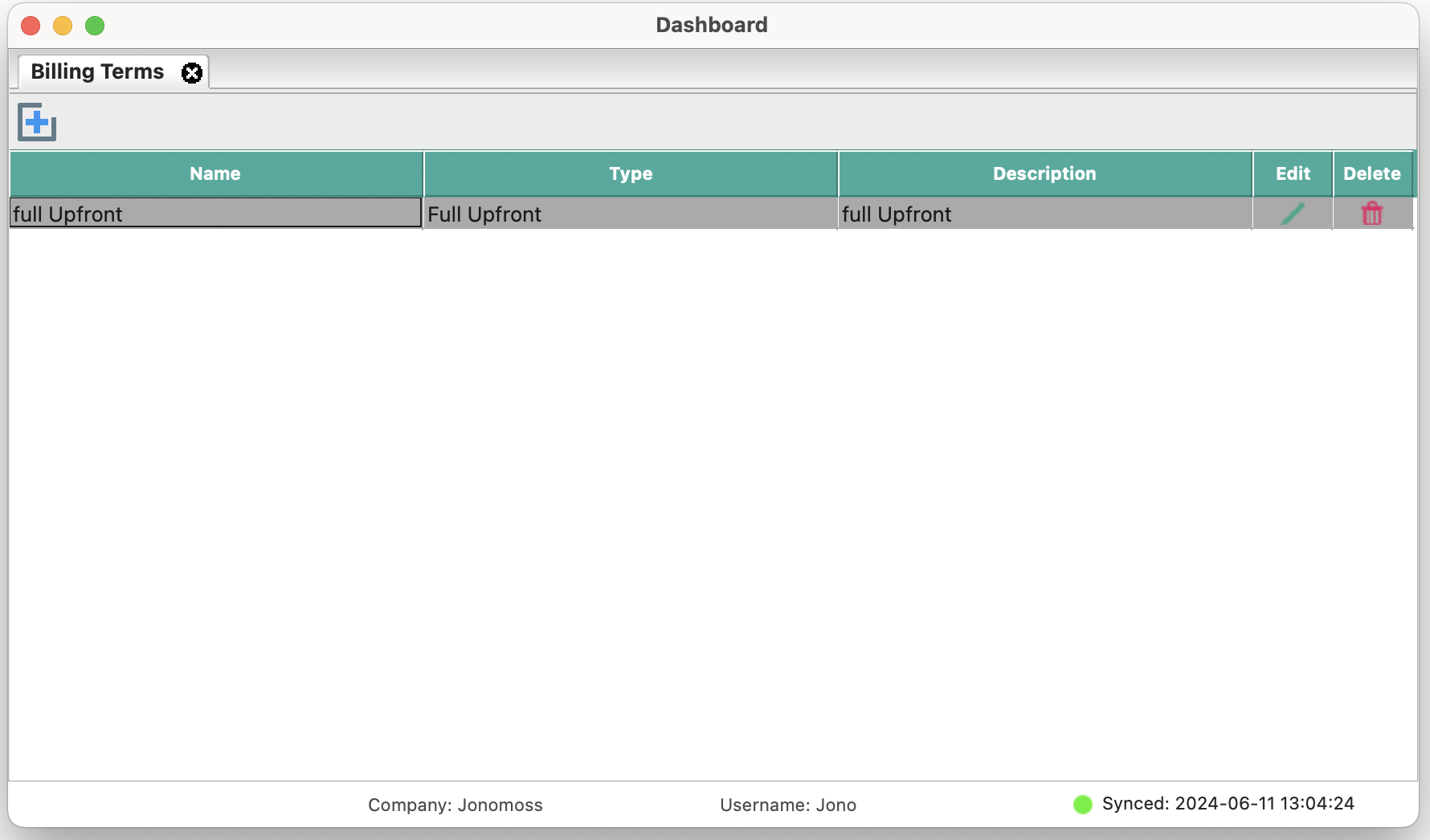
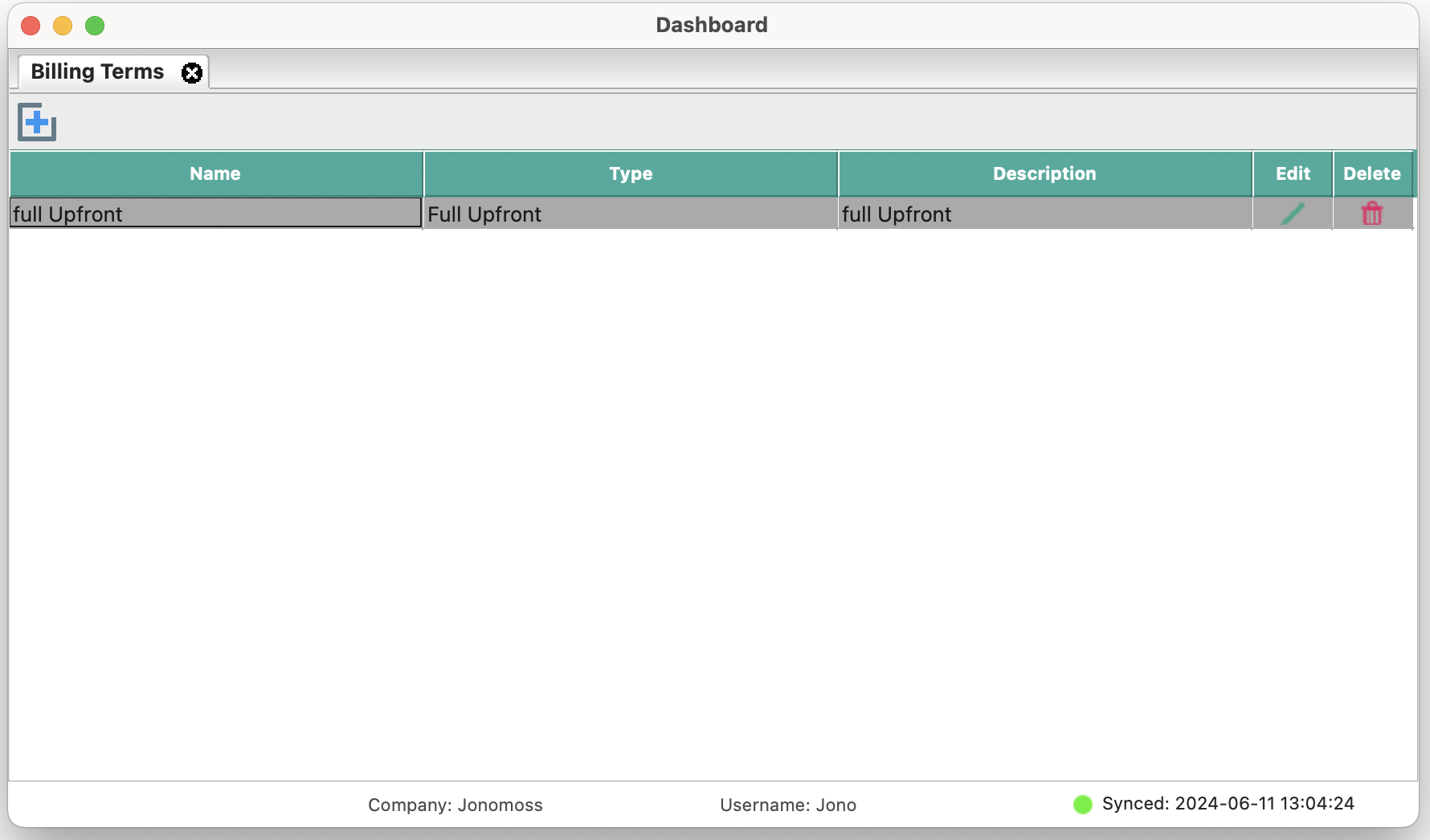
Create a new Billing Term
Click on the “Add” icon to open the “New Billing Term” window.
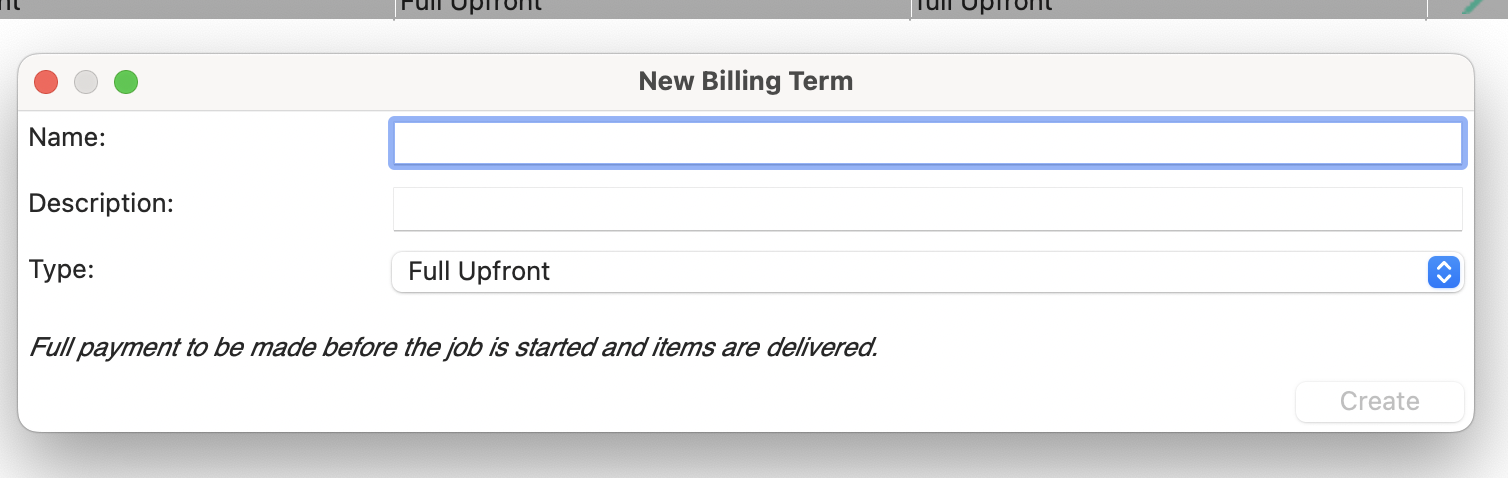
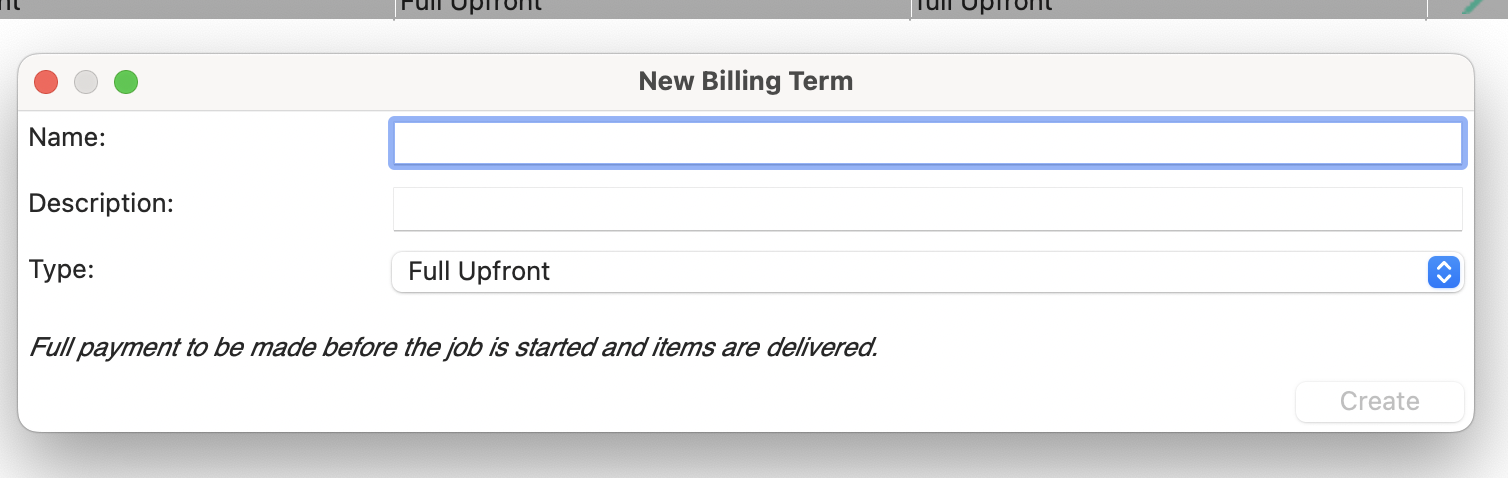
When selecting the “Type” filed. You will be presented with options and inputs for that specific “Type”.
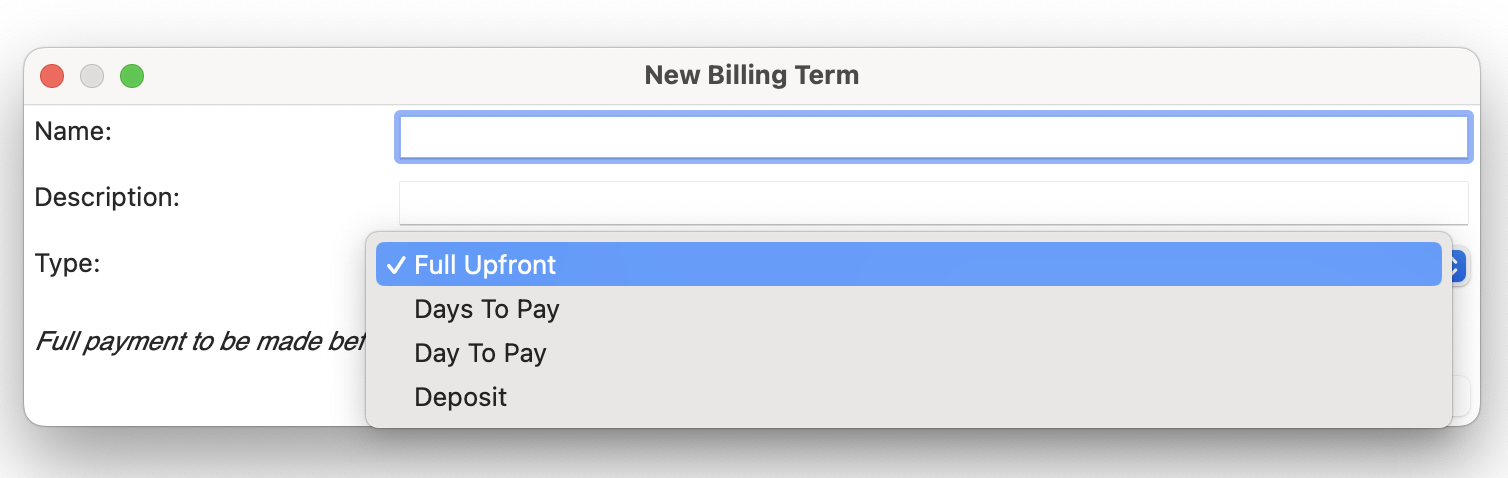
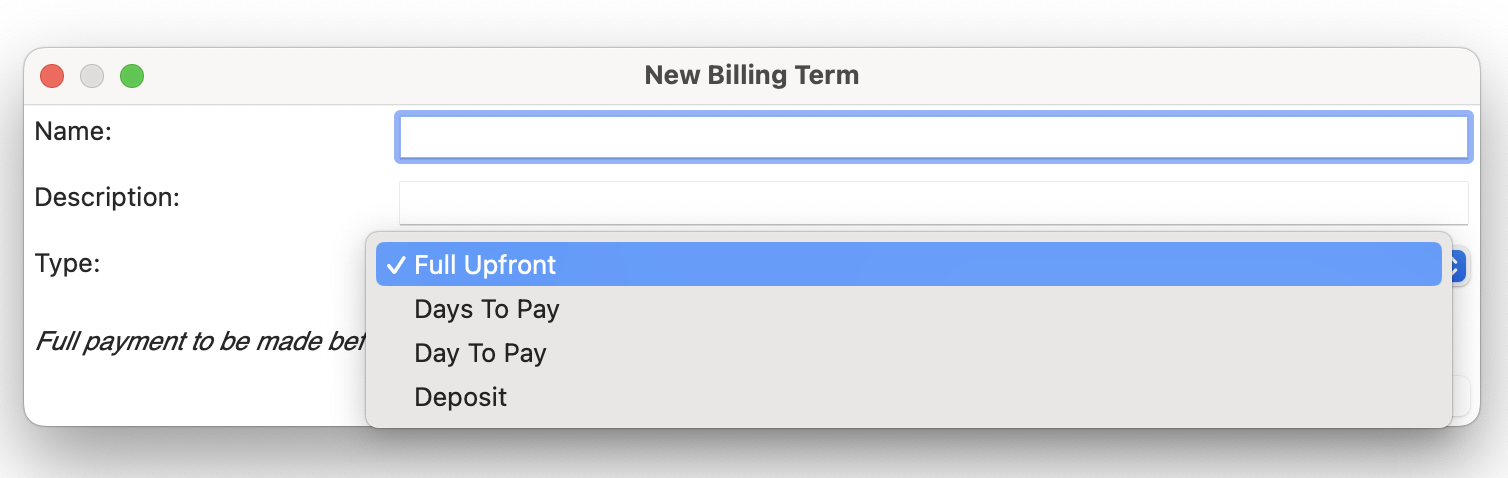
Fill in all the desired details for your new “Billing Term” and click on the “Create” button to create the Term.