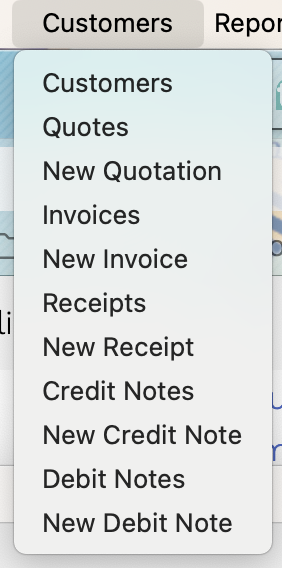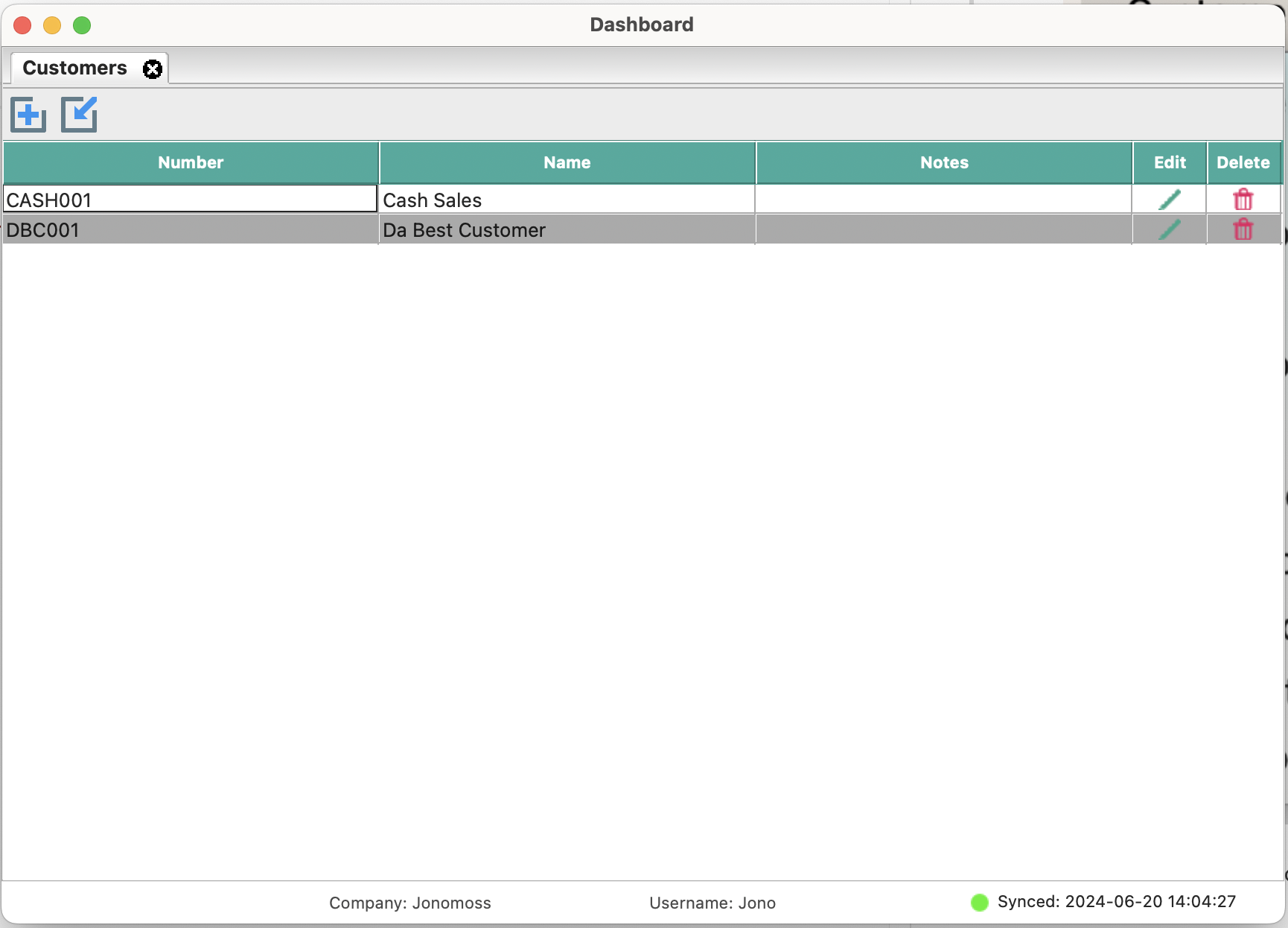Customers
Where to find all Customers
To access the “Customers” Click on the ““Customers”” menu then select the “Customers” Option.
The Customers dashboard will open showing all existing Customers.
Create a new Customer
Click on the “Add” icon to open the “New Customer” window.
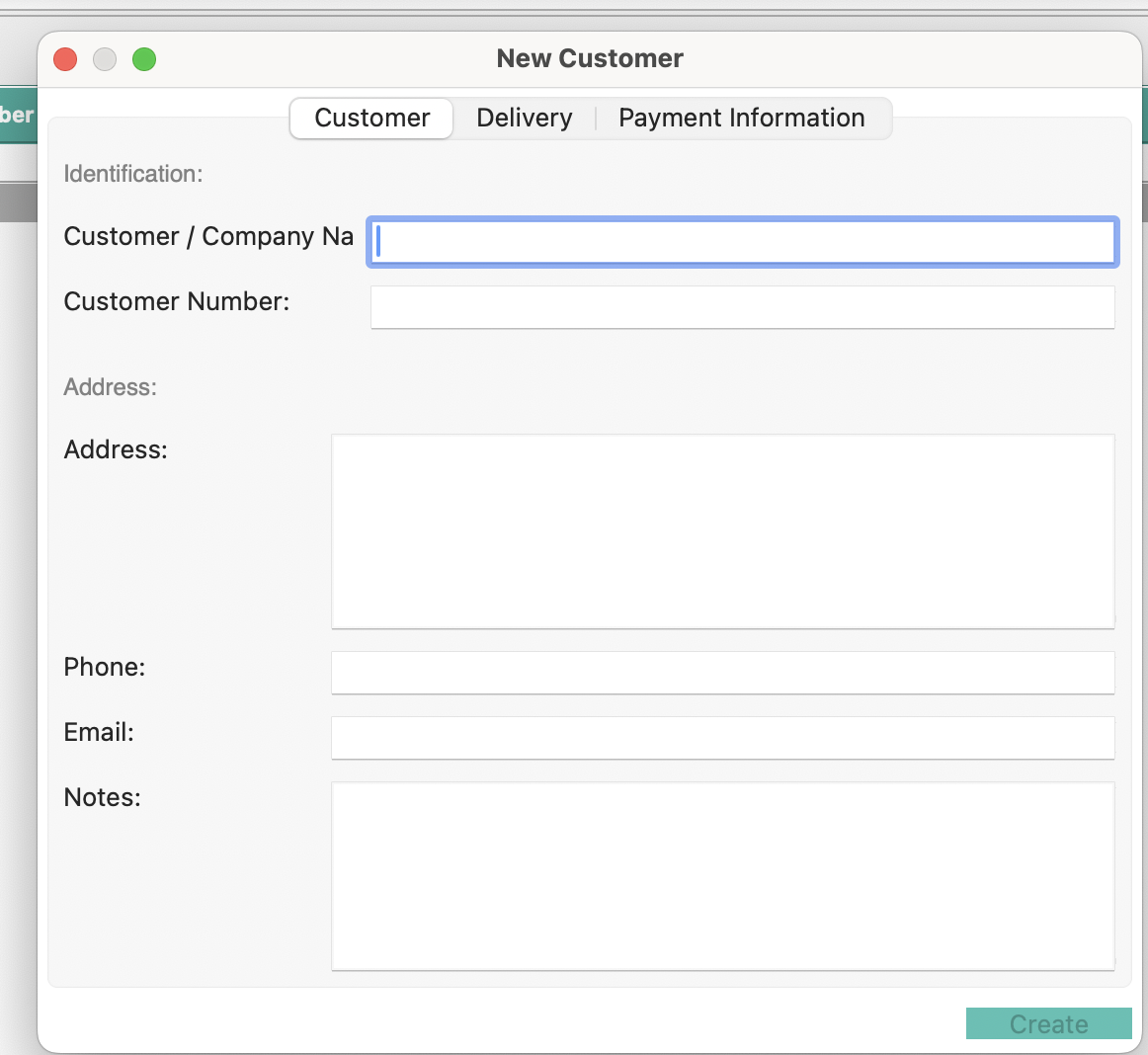
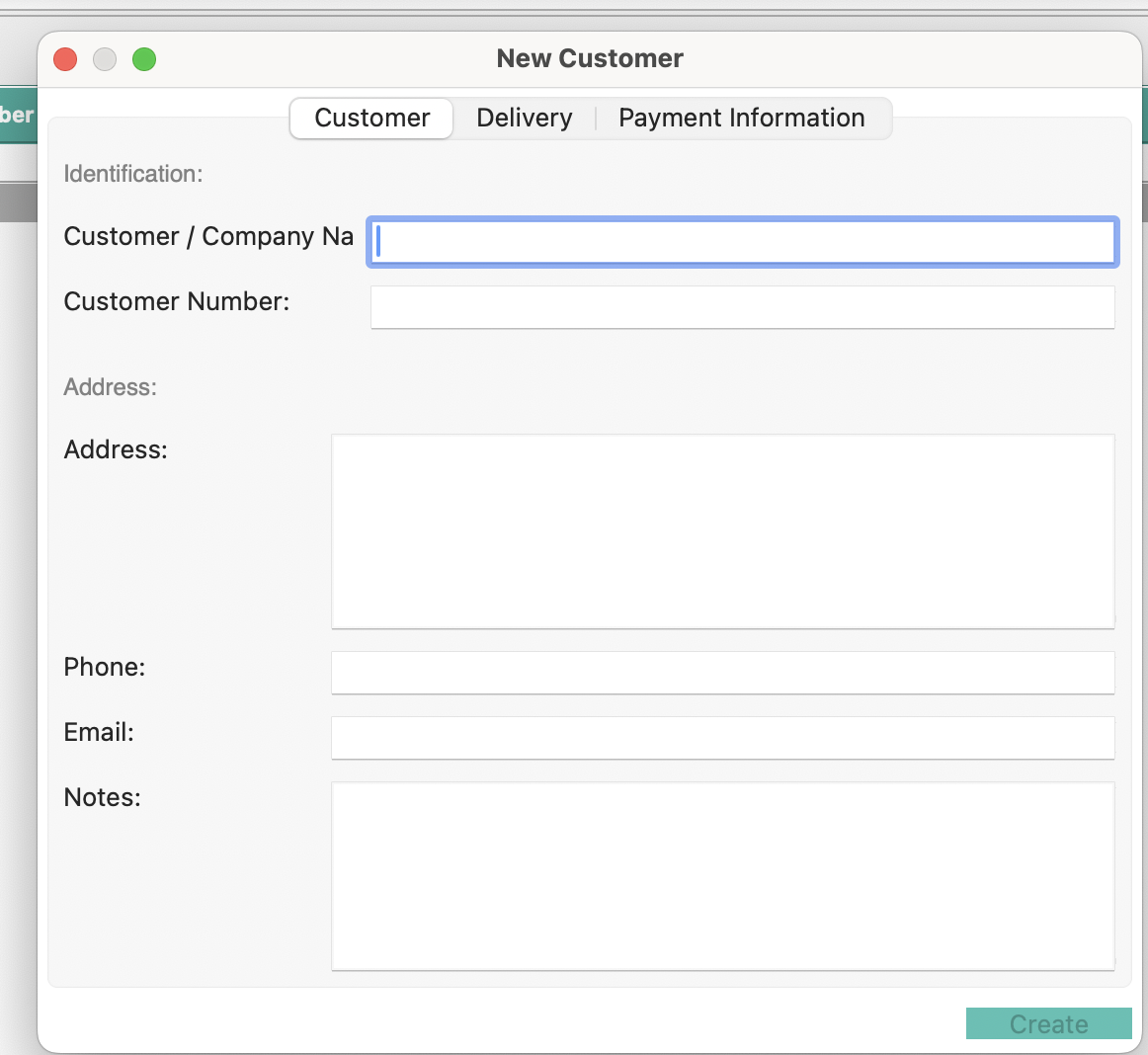
Fill in all the desired details for your new “Customer” and click on the “Create” button to complete and save the new customers.