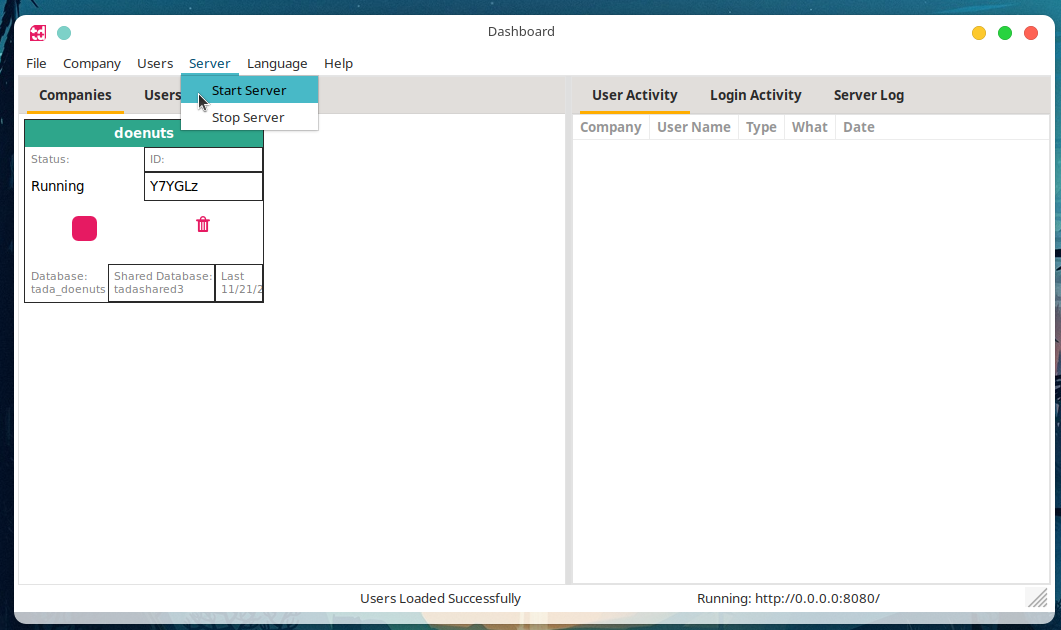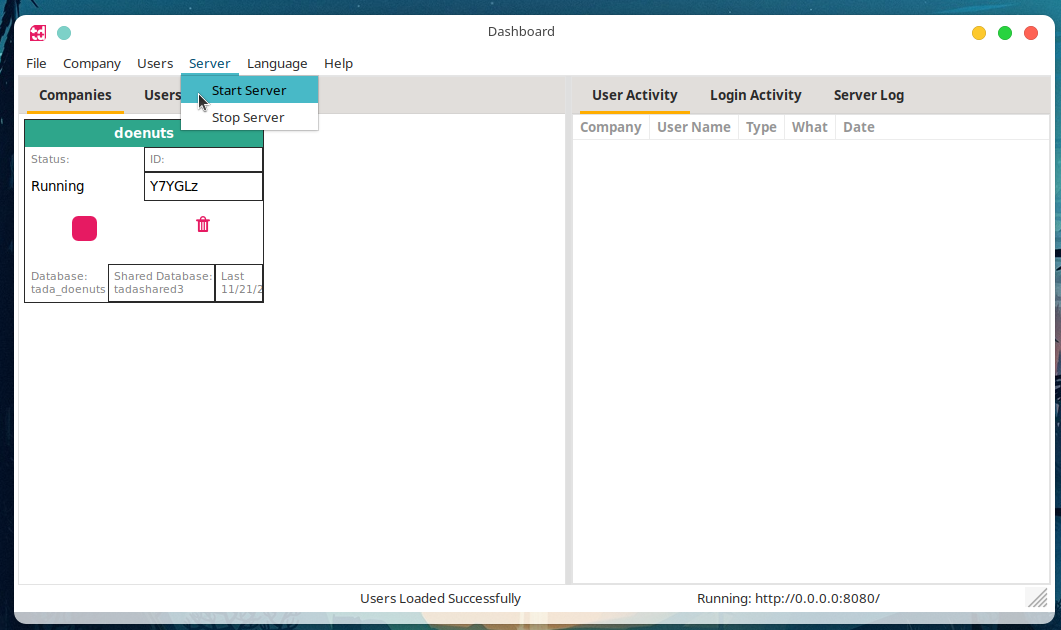Server Management
Starting And Stopping the server
To start the server, select the “Server” menu and select the “Start Server” option.
This will stop the server from accepting any connections to all companies.
To stop the server, select the “Stop Server” option.
This will allow the server to accept connections to all running companies.