Company Settings
To access the “Company Settings” Click on the “Company” menu then select the “Settings” Option.
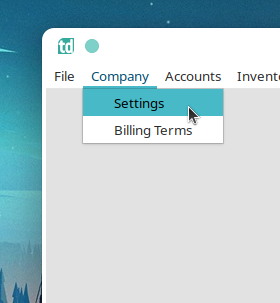
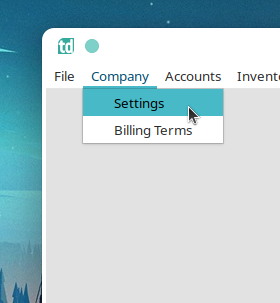
Company Info
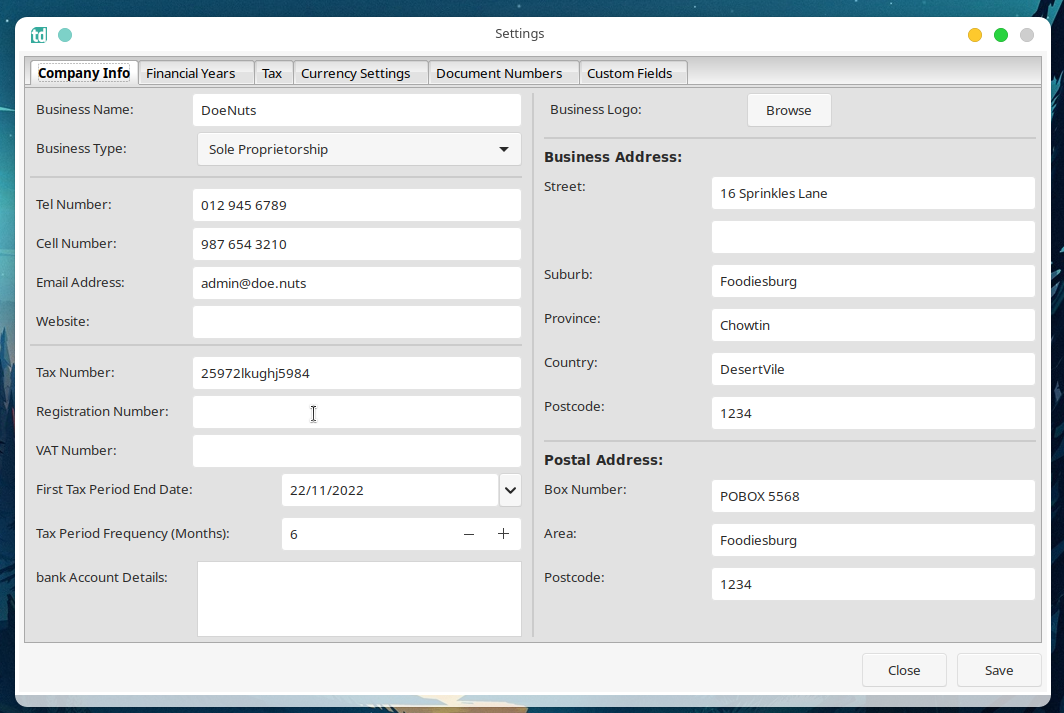
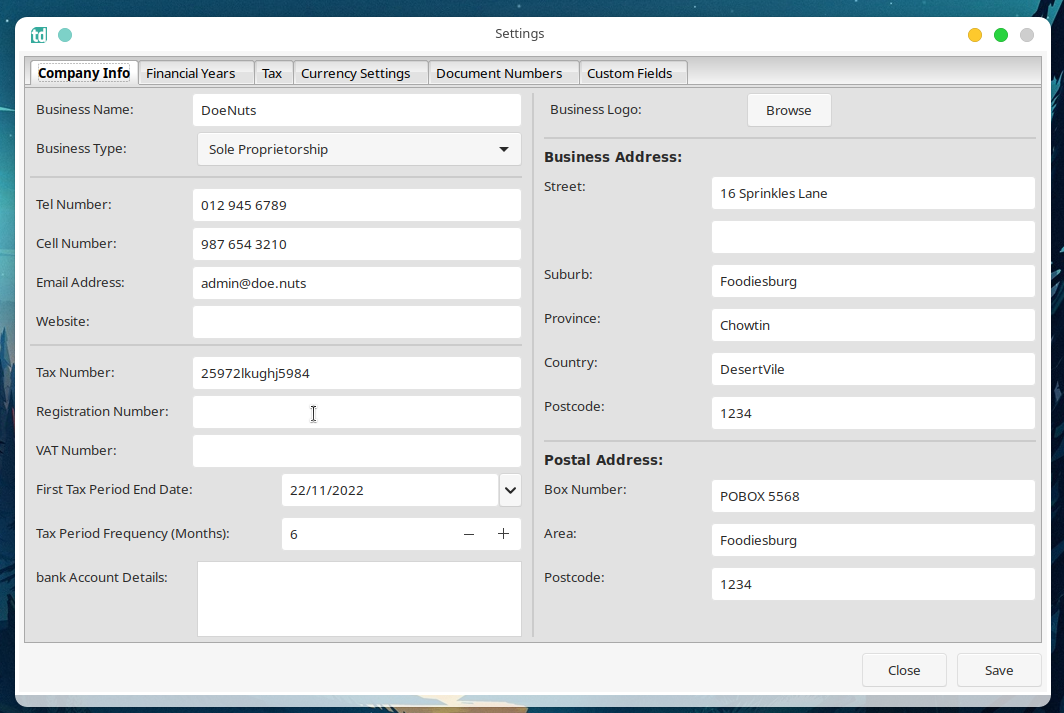
This is where you can change and set the main company details.
It is recommended to add the “Bank Account Details” as this will be displayed on quotations, invoices, debit notes etc.
Financial Years
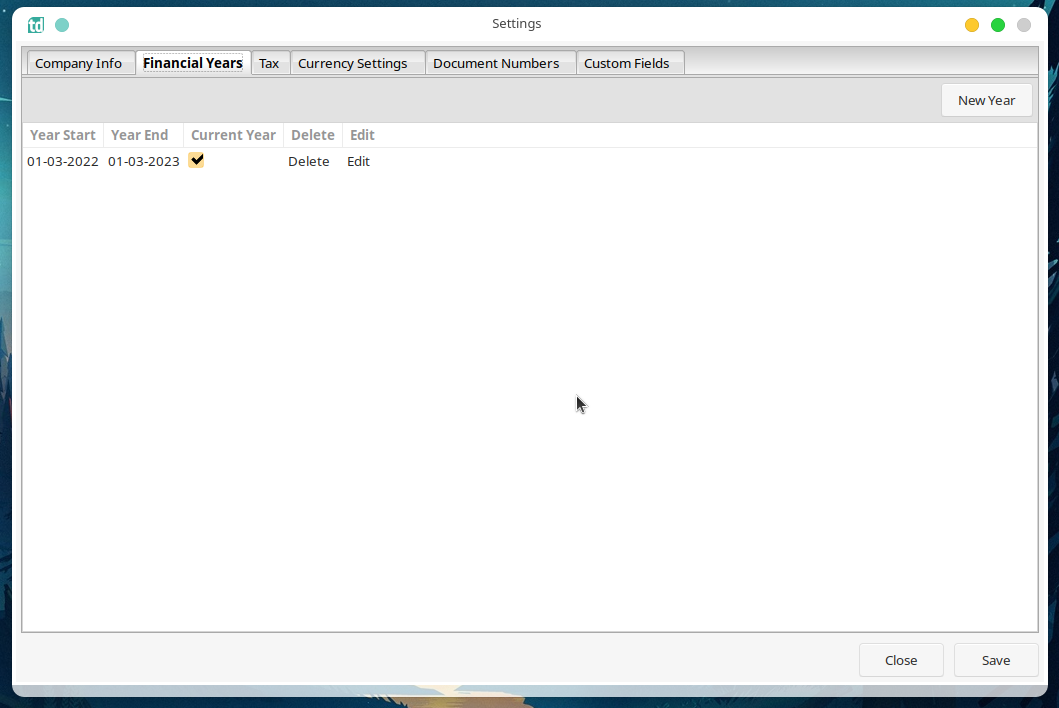
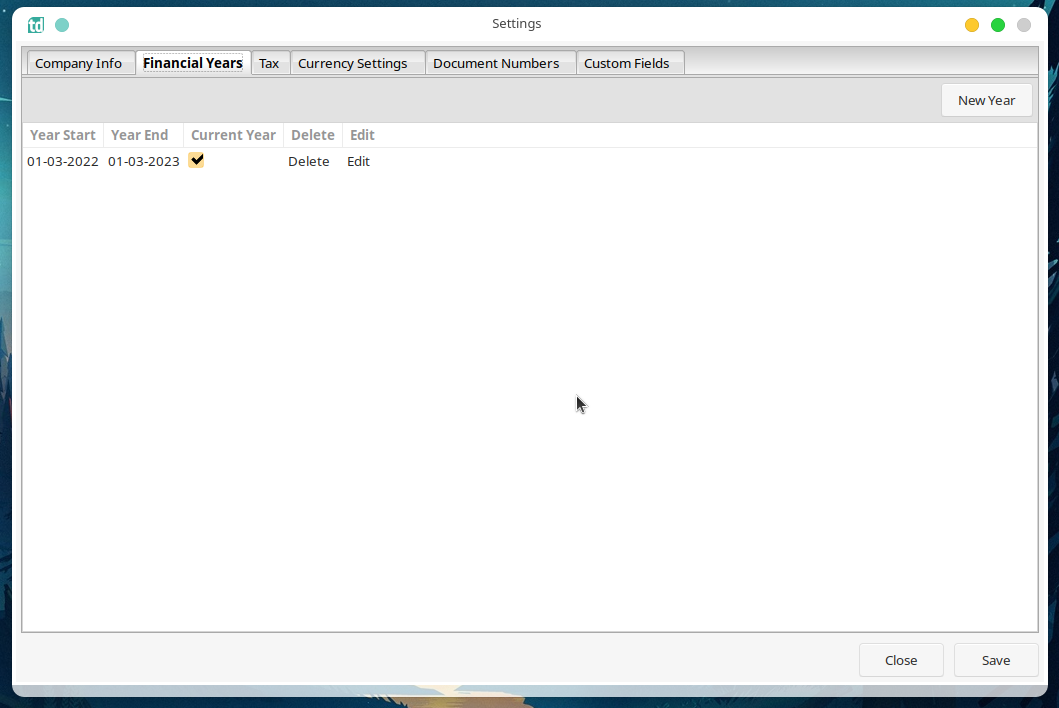
Here you can add and change the Companies financials years.
You can change the “Current Year” if you need to work on previous or future accounting years.
Tax
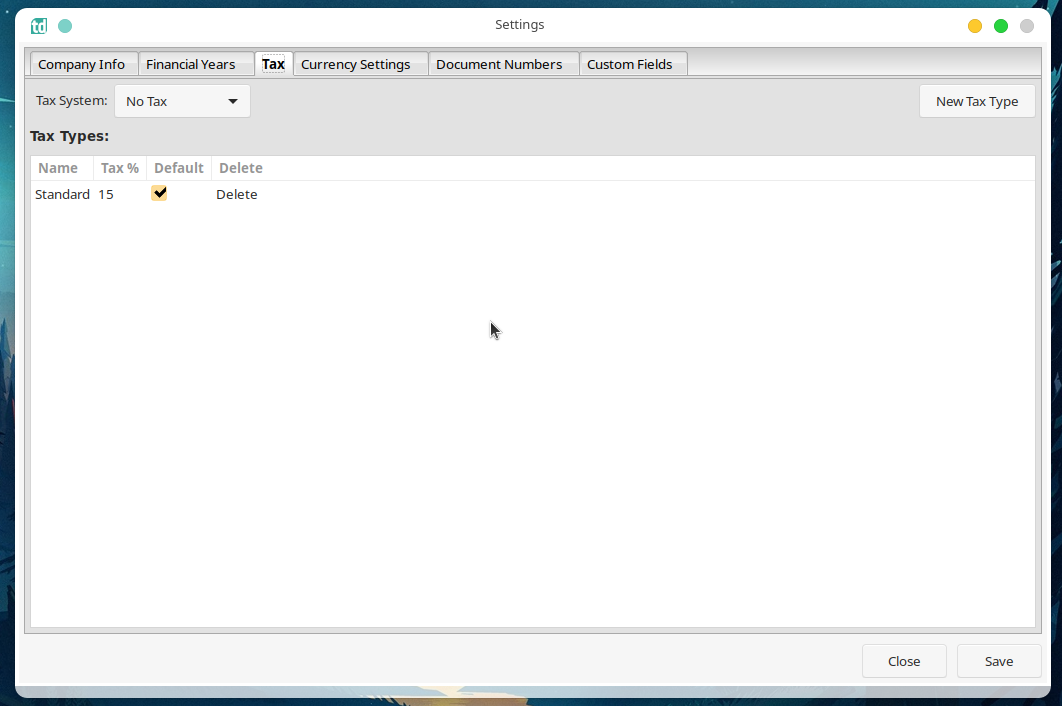
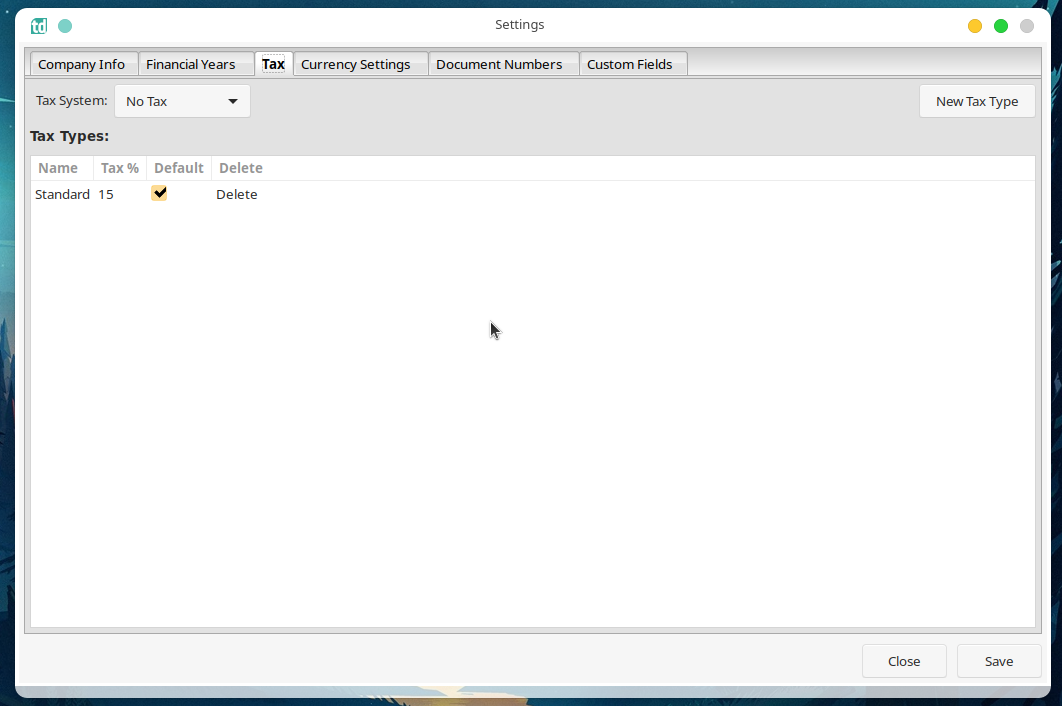
Here you can add and edit “Tax Systems” and “Tax Types”
Currency Settings
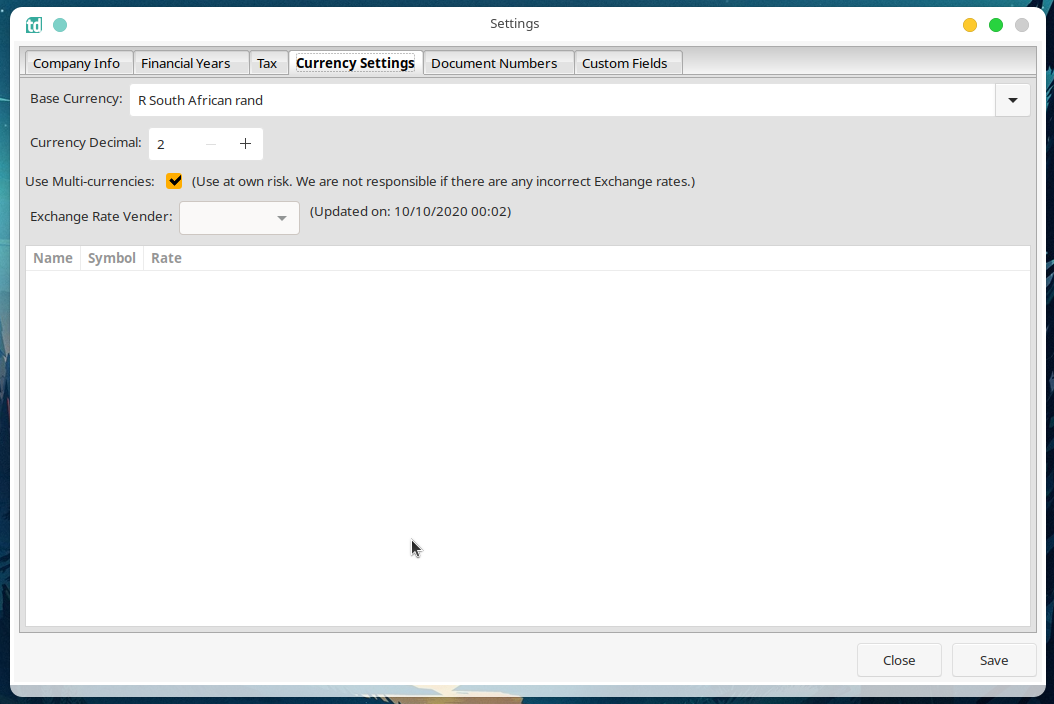
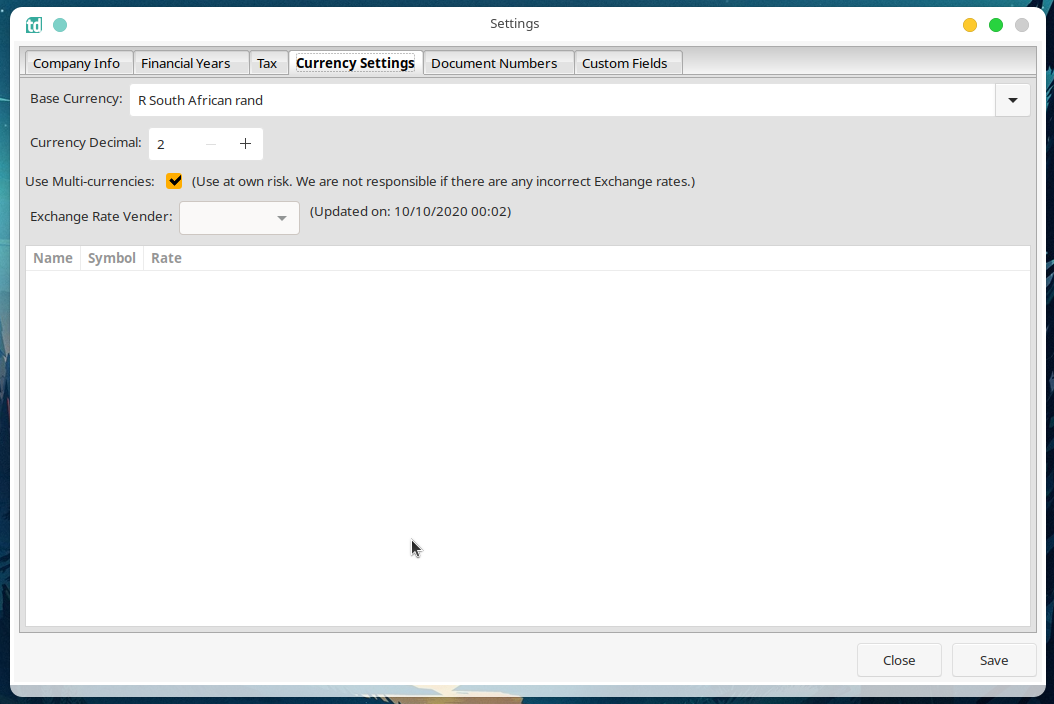
Here you can change the companies base currency and decimal system.
The Multi-currency system might be implemented in a feature release. It is planned but is not high on the list.
Document Numbers
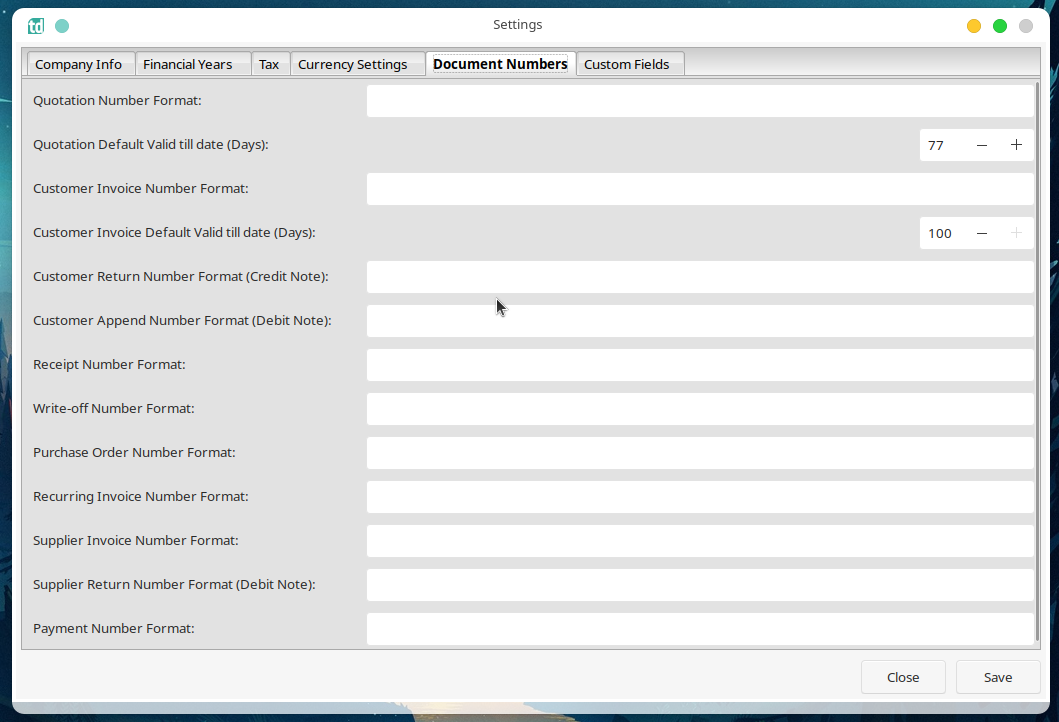
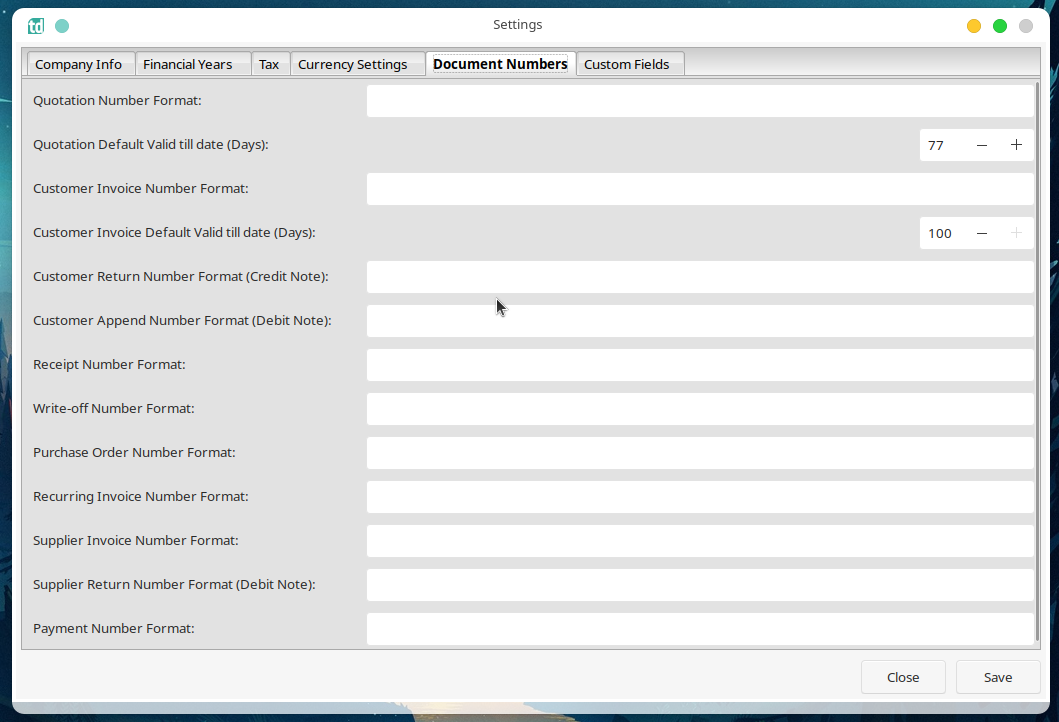
Here you can set up the Number Formats of the specific documents.
For example: You can set the quotation numbers to be Q2022. Then when you create quotes, the quotation numbers will be as follows: Q20221, Q20222, Q20223 etc.
Custom Fields
Available in future releases